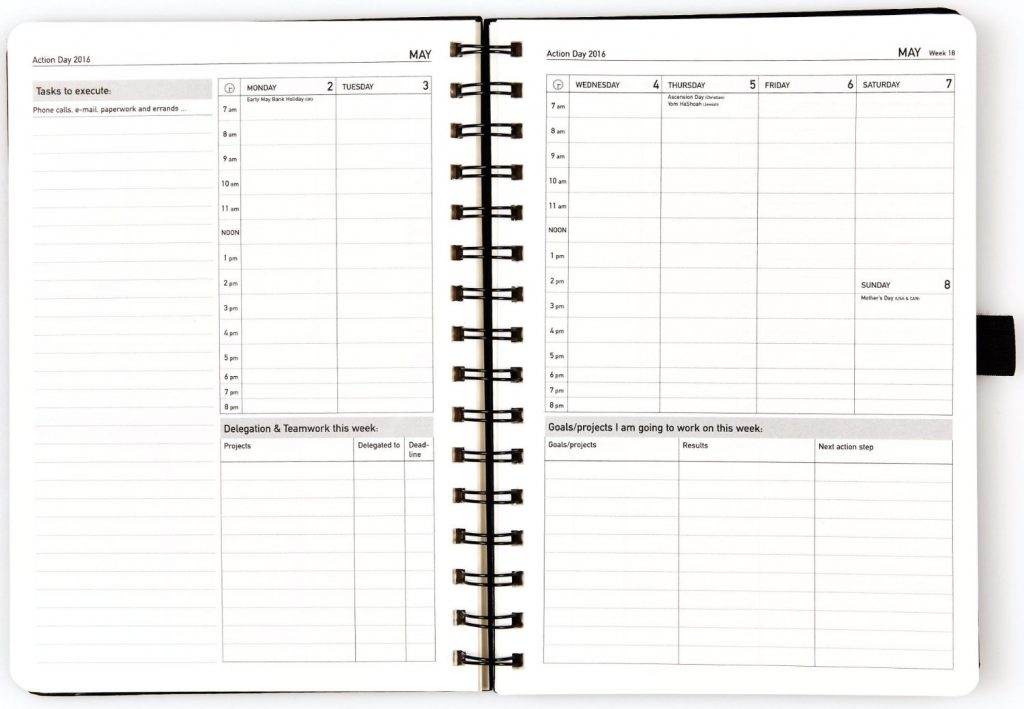When running your own business, staying productive proves more and more challenging as time goes on. As business grows, so does your to-do list, your administrative duties, your email, your customers needs, etc. You only have so much cognitive load and time to give while trying to stay productive and managing all these tasks is no easy thing. So it’s more important than ever to have some handy tools to help you along the way.
In the 5+ years since starting In Transit Studios, I’ve had numerous systems in place, tried multiple project management tools and methods, gone through a few different merchant providers and have spent more time than I’d like to admit “catching up” to my work while juggling the administrative duties of a growing business. But now, I can honestly say I’m finally at a place where I feel I have some of the best tools and practices that have saved me from unnecessary time on administrative work. Though there are also many methods and processes that I’ve also put in place to help me stay productive, this post will focus on the “tools” I use. So let’s get to it.
Here are my Top 5 Tools for Productivity:
1) Basecamp
Basecamp is an incredible platform for managing projects, sharing files and tracking communication without loosing important messages in email threads. You can also include other team members as well as clients in the project. This has not only allowed me to track the status of multiple projects while staying balanced, but it also gives me a visual overview of the projects on hand and who’s involved. It has absolutely revolutionized the way my business operates. As soon as a new project starts, I set it up in Basecamp, give the client access and we’re underway with sharing files, messages and content. It alleviates the headache of loosing files and content in email threads and gives us a “hub” of communication for the project. If you’re managing multiple projects and trying to balance the work and communication between your team and a client, then Basecamp is for you.
2) 17hats
17hats is an all in one administrative platform. You can create and send invoices, prepare estimates, create contracts that can be signed online and so much more! This has literally cut our billing and invoicing time in half. Maybe by 70%. You can get a visual representation of what invoices are out, who has paid as well as outstanding invoices, reminders, etc. It’s truly a God send AND it can work for you no matter what industry you’re in. Whether you’re a photographer, a plumber, a designer…it’s so versatile nearly everyone can use it. I dare say, if you’re in business for yourself and you’re not using 17hats…you’re missing out.
3) Stripe
Dealing with a merchant provider for accepting credit cards can be an absolute nightmare. There’s always paypal, but their fees get up there and if you’re a business, you have to jump through so many hoops to get things going in any sort of smooth manner. Thanks to 17hats, I stumbled upon Stripe – an online platform for accepting credit cards. It is the easiest, most affordable, user-friendly merchant provider period. I’ve been so happy and satisfied with not only the ease of using stipe, but the payment and record keeping abilities in their dashboard.
You can set subscriptions for monthly payments, do one time payments and so much more and if you’re using 17hats, it integrates seamlessly! I haven’t even mentioned their incredible web tool integrations. They have wordpress widgets and plugins that can integrate with your wordpress site or ecommerce platform and can be set up without too much difficulty. Stripe is yet another tool that has revolutionized the way we handle credit card payments and has trimmed our admin time down dramatically.
4) Dropbox
File sharing, particularly when you have numerous or large images to send, is a great time through email…(sense the sarcasm?). Truth is, when a project is underway, usually the most time consuming part is getting the content, images and files you need to do the job. Though I’m speaking as a designer, I know this applies to several industries. Dropbox is the most renowned file sharing platform on the web. It’s also one of the most secure and now, with recent app integrations, you can store website backups, secure files and more. Whenever I have a project that deals with receiving multiple images or large files, I always set them up on dropbox. It’s user friendly, sleek and affordable.
5) Action Day Notepad
http://www.actionday.com/weekly-planner-spiral
Ok, here’s one that’s not an online platform of some sort. This is my favorite little inexpensive tool that I stumbled upon at Staples a couple of years ago. This is my “Action Day” weekly organizer. I know there are tons of similar products out there, but this one just seems to work for me perfectly. I keep right under my computer and I use it throughout the day. Everyday.
It gives me a visual of the main projects or tasks I need to complete for the day or week and perhaps my very favorite feature is a column on the left that use for listing out who I need to email, call or text. It’s amazing how much cognitive load you can save by putting your “to do’s” down on paper and getting them out of your head. This little diddy is inexpensive and a game changer, at least for me personally. I buy one every year.
Well folks, there are my Top 5 Tools for Productivity. It’s been many years in the making and I’m sure I’ll discover some other ones along the way, but until then I recommend checking these out and seeing if they help you as much as they’ve helped me!
If you enjoyed this post or if it brought some value to you, please drop me a line at [email protected]. I want to know if my posts are helping you and really do enjoy hearing feedback.
Cheers!